Launchy, applications launcher
Fabian Piau | Monday November 1st, 2010 - 09:14 PMLaunchy is a very useful tool that I’ve been using for over one year under Windows, at home and in the workplace. It enables you to launch all your applications using personalized shortcuts.
No need to packed in many icons on your desktop, or create many shortcuts in the taskbar and the start menu. Launchy will be your centralized applications launcher.
The coolest thing about this software is its ability to learn from your habits. Indeed, as you use it, it analyzes and combines shortcuts with the applications you often start. After a few days, you only need one letter to launch one application. For example, typing “c” for Chrome or “i” for iTunes.
You can also use it to search on the internet, run specific commands such as reboot or shutdown the system.
Launchy is free and skinnable. Many skins are available on DeviantArt and you can easily create yours.
Here are some screenshots.
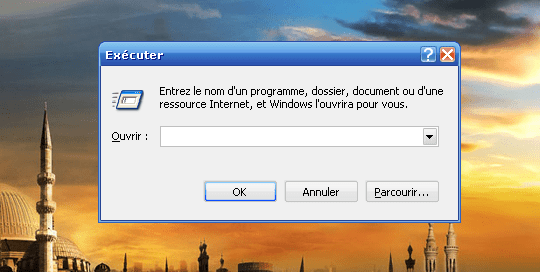






Under Linux (Gnome), I use a similar software which is very well integrated with the environment : Gnome Do. Its only default is there is not a lot of skins available, but it is still very efficient.





Recent Comments