The day I discovered Android
Fabian Piau | Tuesday February 4th, 2014 - 07:21 PMSince the publication of this post, a new version of the CarmaBlog app is available. A dedicated page has been created gathering all the information about this Android app.
End of December, I received the Nexus 7 tablet for Christmas. Until now, I was a little ashamed to say that I was working in IT but had neither a smartphone on me nor a tablet at home. Actually, I survived until 2013 without psychological trauma…
I was always a bit attracted by the development of applications for mobile devices, but I never started. I didn’t own an Android device so the interest was quite limited though.
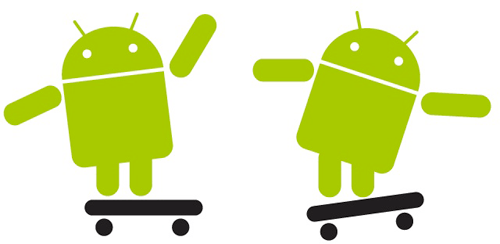
After the investigation of every detail of my Nexus, the exploration of all the available settings in Android and the installation of dozens of applications (I guess you better understand the topic of my previous article now), I needed to go further.
Happy coincidence early January, I came across the course “Creative, Serious and Playful Science of Android Apps” available on Coursera, the MOOC platform. I said to myself why not? So I enrolled! Actually, the course started 5 weeks ago, but it was still time to enroll thanks to a 2 week break planned for the Christmas holidays, I must admit I was a bit lucky. By working hard, I finally manage to catch up and complete four weeks in one (but I needed to put my personal life aside for a while between this and the usual work…). The course is relatively simple and is designed for beginners, those who are not necessarily developers, who have never written a line of Java or even read HTML code in their lives. It is not very complicated, but I realized I am learning a lot about Android. The teacher Lawrence Angrave is just excellent. He is making videos while he is on vacations in Antigua Guatemala, he invites people external to IT such as a young singer for a whole week, he gives details on computer history. In short, a lot of fun things that give a real interactivity to the course.
At the end of the week, students need to submit their work to complete the traditional assignments. This is the moment you have to get into the code and put what you learn into practice. There are two applications to achieve. The first app usually follows a set of precise instructions. The second is free so the candidate is not limited by the scope anymore, in fact the main limit is the knowledge. Coming from the Java world, the Android development is not too difficult to understand. Again, courses are very well explained, not too fast, making the learning fast.
Over the weeks, I found that Android development is quite good, it’s even fun! The development environment is well made, emulators for testing in different screen resolutions work quite well. You must have a good machine. Launching the development environment and Android emulators requires some power. Native multilanguage support is easy done. Unlike Web and desktop applications, it is much simpler and you are well guided. The official documentation is perfect and you will always find answers to your questions on Stackoverflow when you got stuck. The advantage of Android development is that there are not hundreds of frameworks to know, to master, to choose or need to compare. In addition, when you know that the majority of people now have an Android device, possibilities are huge!
However, I see one default: the creation of screens. It is done through layout.xml files. There are several files based on the size and screen resolution, but also the orientation (portrait or landscape mode). You can quickly end up managing many layout files. Especially when you want your application fits on all types of screen, from 4 to 10 inches. This is ok, but it is the layout creation itself that is quite laborious… just to align two buttons under a table, you need some time to figure out how to do it! There are many existing tags to position elements, you never know which one to use. At the end, I regret the good and old HTML/CSS code, even with a bit of Javascript. That’s my feeling.
For the second assignment on Coursera, I needed to think about a second application. I wanted something useful, something that motivates me enough. The first app was a screen with some favorite icons to open the browser and display the selected site. In short, something not very complicated, but completely useless.
Finally, I chose to develop an application to navigate on CarmaBlog, in a view suitable for mobile devices. It incorporates features of the site, coded natively in Android (i.e. available from the Android menu and not from the web pages).
So I introduce you CarmaBlog, my first “real” Android application, already in version 1.3.1 as I added some new features and fixed some bugs.
I did not rely on Google Play, I didn’t want to pay the registration fees for an application that will be installed by a very limited number of users (no doubt about it).
Installing an application outside of Google Play is very simple. Go to the options of your device. Select “Settings” -> “Security” or “Applications” -> then check “Unknown sources”.
To install CarmaBlog, download the “apk” file by clicking on the image or the link below, and then open it to begin the installation, that’s all. I encourage you to disable the option once you have finished the installation (just in case).
Below is a list of the main features:
- Pages are adapted for small screens. We keep the essential information only (i.e. post content)
- Faster navigation on pages already loaded (cache)
- Switch between French and English for the language of the posts
- It is possible to share an article on social networks from the menu
- Submenu allows quick access to the different categories of posts
- The search feature is also integrated into the menu
- Like the site, the application is available in French and English
Add CarmaBlog 1.3.1 by downloading the apk file
The application is not perfect for sure, but I’m pretty happy for a debut.
Here are some broadly technical explanations. The application consists of an Activity that uses a single WebView component that takes the whole screen (so I didn’t have to create a layout.xml file). I retrieve the content of a page with the jsoup library. Then, I display the retrieved content in the WebView. This data retrieving process is done asynchronously using the AsyncTask class. The cache system is rudimentary, it is a simple list that I clear when the user presses the back button (to avoid too much memory consumption).
If you are interested, the complete source code is available on Github. For example, you may be interested in the search and share features, because I use simple and native Android components. Do not hesitate to fork the code, to use it for your own website or share your ideas of improvement. I commented the code and try to extract specific code in utilities and constants classes (as much as possible, this is not always the case I have to admit).
Will I continue and expand my knowledge of Android programming? Will I build a new application? The future will tell me.
So far, the course is not finished and I’m following another one (yes!), “Programming Mobile Applications for Android Handheld Systems”, this second course is more technical and aimed at developers. The course started on January 21th, so it is still time to enroll!
Anyway, I recommend people interested in Android development (but still hesitant to get started) to take a look at the courses, tutorials on the internet and try! It is still possible to register to the course of Lawrence Angrave. It is too late to participate in assignments and obtain a certificate of completion, but it will give you the access to all videos.
Don’t hesitate to take the plunge, although the water may seem a bit cold at first…



























































Recent Comments